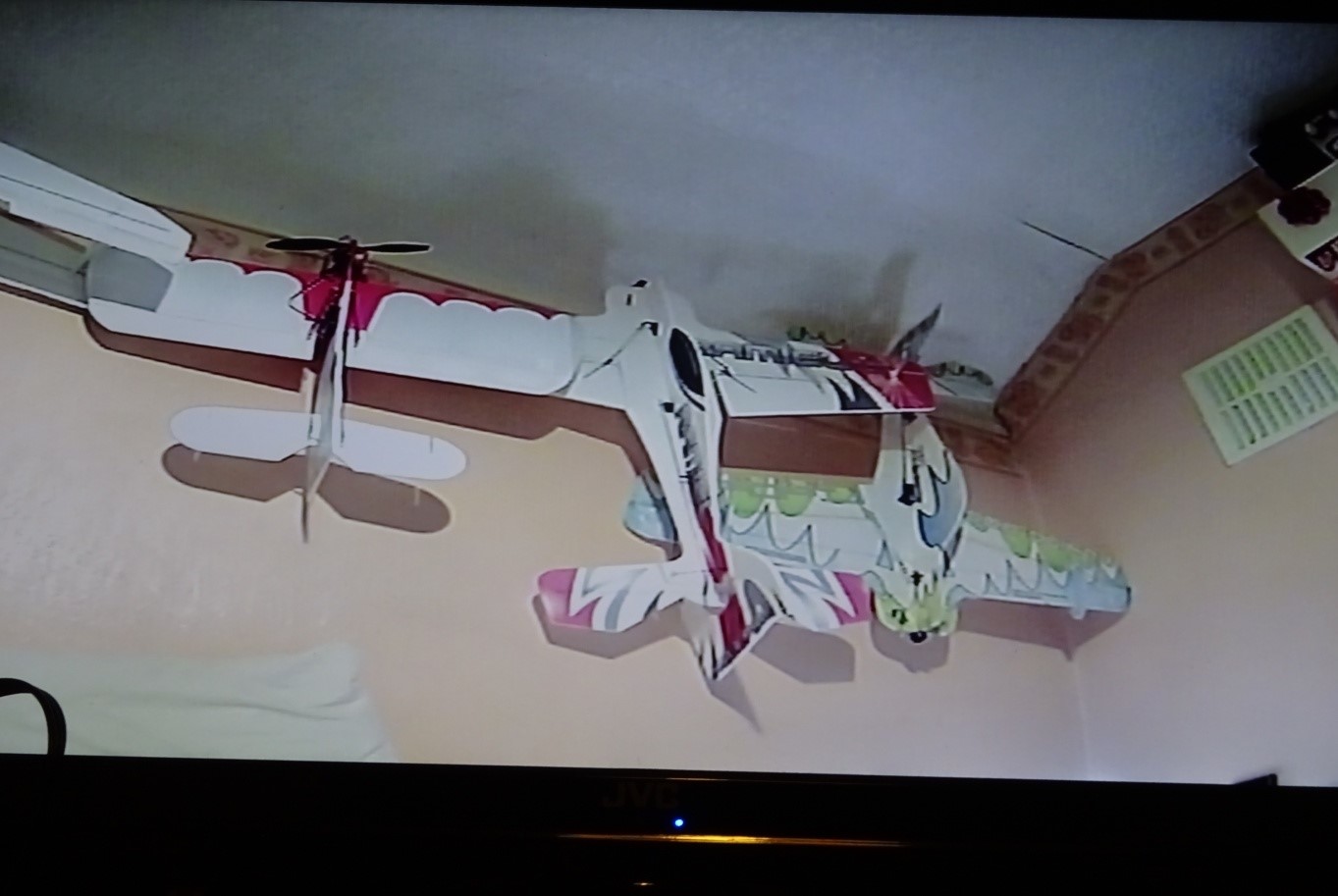|
|
||||||||||||
|
Christchurch and District Model Flying Club |
|
The KINGKONG 260PNP by Andrew Tubb I'd looked at various options on the market, and never one to look a bargain (?!), deal or offer in the mouth, jumped in where maybe I should have waited a little longer, and bought this FPV racing quad.
Unfortunately this comes from the states, so there's a customs charge to follow. Not much of a saving in the end... Since I bought this model, I've found this model from one of the Chinese sites for about the same as from HK plus the customs charge. AlignTrek, are also selling complete quads, and all the components you need to start and continue flying. The model arrived from HobbyKing quite quickly, and then I realise there's more to it than 'PnP'. Quads, racing or otherwise, involve a whole different programming and flight stabilization system than fixed or rotary wing, even the cleverest flybarless 3D heli. As luck would have it, I ran into an old/renewed club member, who luckily has experience of quads and tri-copters. I was advised to find online software called 'OPEN PILOT'. Downloading can be an issue, but there is a way round it. Be sure and download the version that suites your flight controller. OPENPILOT takes 15-20mins to go through, maybe. You MUST follow the instructions guys... I've used the recommended battery, again from HK, GRAPHENE 1800Ahr 3s 65C, which has, so far proved fit for purpose. Something they don't tell you in the instructions, and I haven't seen anywhere, is that you shouldn't power your quad/FPV system if the aerial isn't in place. Rapid burnouts of your FPV tx will follow. So, O.P done, props attached, and a few 'tweeks' after the 1st tentative hops, I was up (mostly) and running. 1st battery lasted through my indoor session with very little needed to recharge. Outdoors a Friday or two later was not so good. You'll realise that like any model, but more so with a quad, it gets very small, very quickly, and orientation is a huge issue when it does. Thankfully, Banggood to the rescue, with a duo chassis kit, 1 red and 1 green. Depending on damage (yes there was some), it'll take you an hour or 3 to repair or replace the damaged parts. The nice thing about this model's spare chassis kit, is that there are a couple of bags of spare props in it. The repair itself was pretty straight forward, but on this chassis design will involve some motor lead re-soldering. All things aside, this isn't a bad model. It's put together well, motors run smoothly with well matched speed controllers, and props. The airframe is rigid and resistant to all but the worst of dings. Put a bit of tape over the (very bright) rear LEDs unless you're flying nose in, or with goggles on. There are a host of alternate ready for radio, and kit options available, for 4 and 3 motors, fixed or gimballed camera systems , and GPS enabled tracking and return systems. Next a little 'chat' about the Skyzone FPV goggles. |
|
SKYZONE FPV Multi-function Wireless Video Goggles. These are available from HobbyKing, and were on offer at the time of purchase from their UK online store. They come with all the fittings you need, apart from the power supply. This is easily connected via the JST connector, and I'm using a 3s 800mAh battery. There's a nice zippered semi-hard case with a clip for the main parts to fit in, so you can carry the goggles, lead and power supply to the pits.
The brief instruction manual does seem to give all the info required to get you going. Read up on the subject for more info on FPV and add-ons (dv recorders and the like). The first of the two pictures below, is off the t.v, sent through the supplied leads from headset. The quality is quite good. The second photo is of the headset, less leads, but with aerials fitted. You can see these are a compact set compared to some.
The set up and use of the goggles was quite straight forward. A quick read of the instructions, familiarise yourself with the buttons, hook up the power and you're about there. Don't forget to power your model and take of the lens cover (if there is one) before you start. The fit takes a little getting used to, as they need to be tight to keep out outside light, so if you have a high bridge on your nose, these may be a little uncomfortable. You may need to focus the lens on the model, and the IPD's on the goggles. Interestingly, even without contacts in or glasses on (there is no way to use these with glasses), these goggles focused really well. There's a delay switching between the forward facing camera and the change to fpv by the large button on the top left hand side, but it may be normal, I don't know. The view from the front facing camera is not through and through. In other words, what you're looking at appears a little distant. There is a facility to link these goggles to head tracking gimbled cameras, and if things go well, I'll give you a write up on that in time. Am I pleased I bought these goggles..? Yes ... The only other fpv I've tried, didn't do it for me. I had trouble with and without glasses, focussing was an issue, although they did work for others. Andy |
|
[Home] [Chairman's Chatter] [The Bush page] [Andy Tubb] [Sloping] [Being 85] [Magic by BW] [Fly Diary] [Tailpiece] |